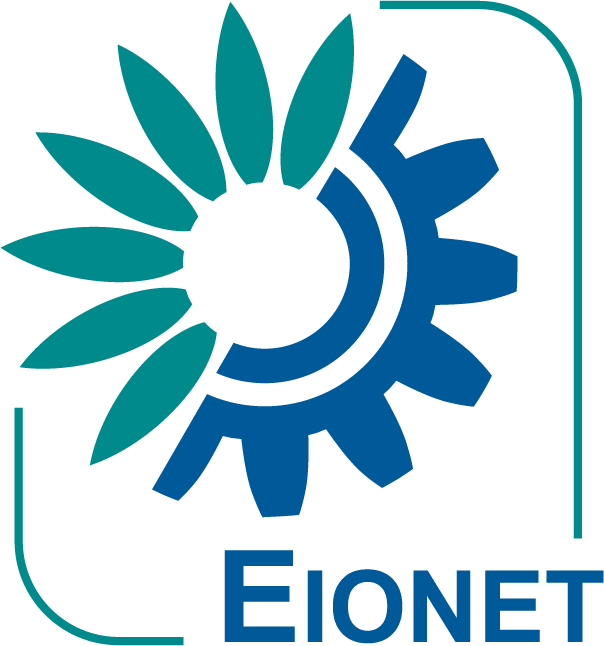Navigation
Helpdesk
For accounts and assistance email the helpdesk at helpdesk@eionet.europa.eu
Account services
- I have lost my password
- View my memberships
Places
The Eionet password expires two years after it was last changed.
Content types in an Interest Group
Survey
The survey is a tool with which user surveys can be performed, using a multitude of question types and configuration options.
Setup
At object creation, several specific parameters must be set:
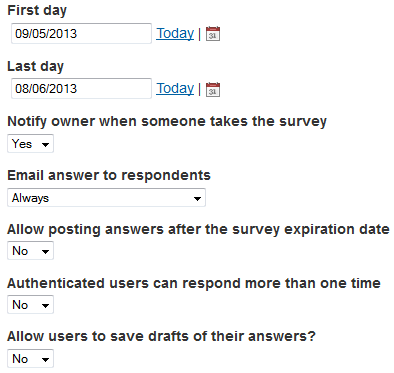
- the validity range (first day + last day) – the survey will not be accessible outside this range
- notification options – to owner and/or to respondents
- whether to allow:
- posting after expiration date
- one user to have several responses
- users to save drafts (drafts are answers that can be saved even if mandatory answers are missing – suitable for surveys with many questions, where the user could need documentation time and perhaps finish the answer in several days)
Adding questions

Several question types are available:
- Label – this is only a text that can be added to mark different sections
- Text input:
- Single line text – free text input in only one line
- Single line text (localized) – free text input in only one line, the user is presented with an input field for each language of the portal
- Paragraph text – free text input in a larger box
- Paragraph text (localized) – free text input in a larger box, the user is presented with an input field for each language of the portal
- Several choices, one answer possible:
- Radio buttons – all choices are displayed and the user can click any of them to select it
- Combobox – the choices are shown in a list which opens only when the user click on it
- Radio buttons – all choices are displayed and the user can click any of them to select it
- Several choices, multiple answers possible:
- Checkboxes – the choices are displayed and the user can select more than one
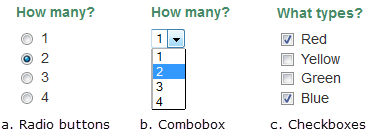
Figure 1. Widget types with one question an several answers
- Several subtopics with several choices, one answer possible for each subtopic:
- Radio matrix – questions and choices are shown in a table and the user can select one answer for each question
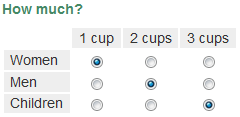
Figure 2. Radio matrix widget
- Several subtopics with several choices, multiple answers possible for each question:
- Checkbox matrix – questions and choices are shown in a table and the user can select several answers for each question
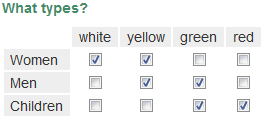
Figure 3. Checkbox matrix widget
- A question with two dimensional subtopics, several choices, one answer possible for each question:
- Combobox matrix – questions and subtopics are shown in a table and the user can select several answers for each question+subtopic
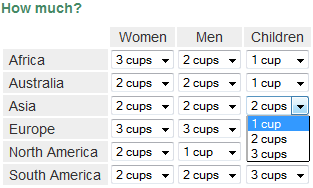
Figure 5. Combobox matrix widget
- Date – a date in the specific format accepted by the site, assisted by a calendar widget
- Geographical location – exact location coordinates assisted by a map widget

Figure 5. Geographical location widget
Reports

Several question types are available:
The Edit reports button leads to the reports administration page. Here you can either manually create a report based on the surveys questions and the compatible statistical widgets – just enter a report title and click on Add report – or let the survey automatically generate a full report with all possible statistical widgets for each question – again enter a report title but this time click on Generate full report.
The automatic option has the advantage of discarding statistical widgets that are incompatible, for each question type (like pie chart for a text input). After the generation of such a full report, the administrator can easily remove the statistical widgets that ar not very relevant (while several statistical widgets can be compatible with a question type, not all maybe present the same informative value).
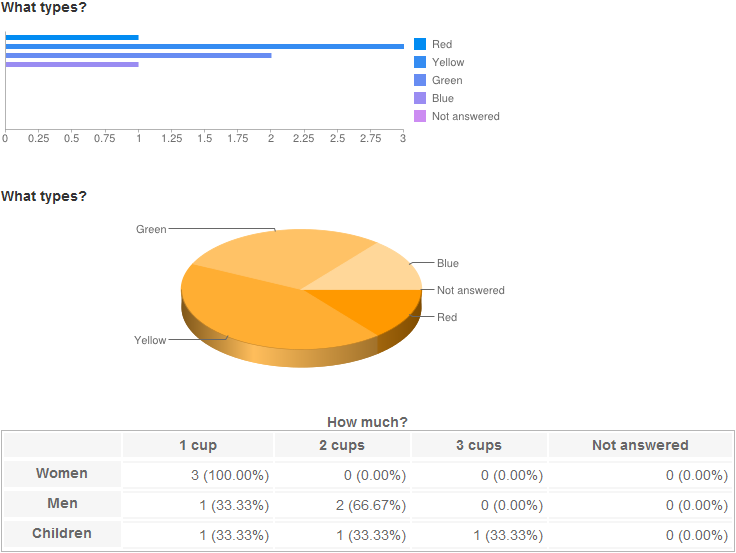
Figure 6. Fragment of a report
Permissions

Administrators can also set permissions to the different Interest Group roles, so that the survey can only be accessible to authenticated users, or even more, to a specific role like Contributor.
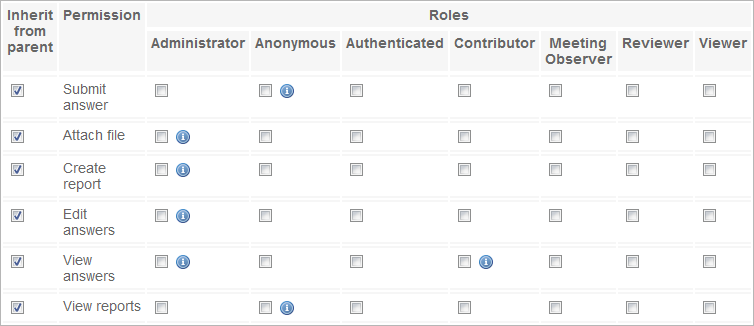
Figure 7. Permission table
In Figure 7 you see the permission table and available roles in a usual Interest Group. The marker  signals that, because the Inherit from parent option is selected, that role aready inherits the permission, even if it is not checked in this overview. In order to restrict the answering for Anonymous users (unauthenticated), the Submit from parent option should be de-selected:
signals that, because the Inherit from parent option is selected, that role aready inherits the permission, even if it is not checked in this overview. In order to restrict the answering for Anonymous users (unauthenticated), the Submit from parent option should be de-selected:
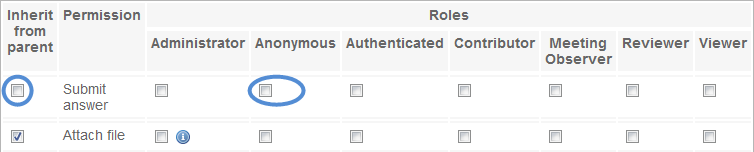
Figure 8. Permission table - no inheritance for answer submission.