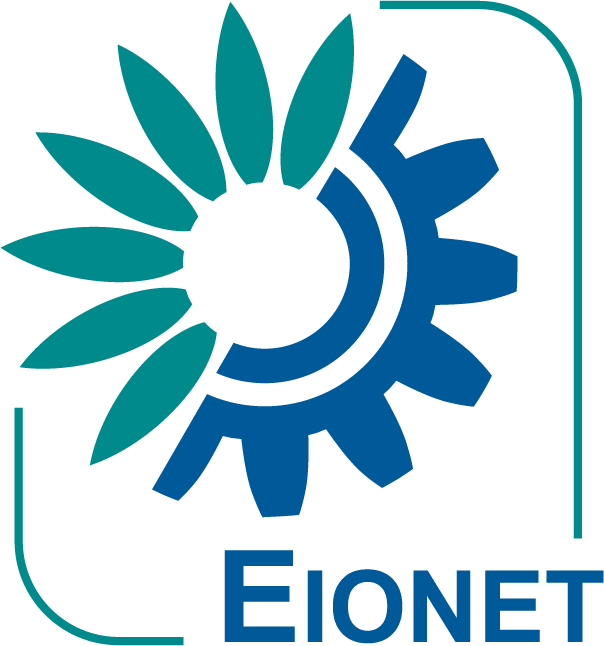Navigation
Helpdesk
For accounts and assistance email the helpdesk at helpdesk@eionet.europa.eu
Account services
- I have lost my password
- View my memberships
Places
The Eionet password expires two years after it was last changed.
Introduction & Help
The Forum enables a community (e.g. committee, working group, project group etc.) geographically spread across Europe (and beyond) to have a private space on the Internet where they can share information, documents, participate in discussions and various other functionalities.
This private space is called an "Interest Group" or IG. The access and navigation in this virtual space is done via any Internet browser and as in any working group, committee or project team, one member plays the role of chairman or moderator; in the Forum it is called an IG Administrator.
If you have problems please contact Eionet Helpdesk
Please observe this tutorial on accessing the Eionet Forum and Eionet Projects platforms:
Definitions & Concepts
The key definitions and concepts behind the Forum are:
- Interest Groups: the Forum is organised around Interest Groups (I/G) i.e. a private workspace for a group of people that need to collaborate to achieve common objectives and tasks. Although all I/G have access to the same set of functionalities, the environment is fully customisable for a given I/G and the information is restricted to the members of that specific I/G.
- Access profile: Members of a working group usually play different roles: Chairman, contributor, secretary. part of the work could even be made publicly available. The Forum offers exactly this flexibility for creating access profiles tuned to your particular needs, thus customizing users access rights to specific data elements, functionalities and operations in the IG.
- the IG Administrator: A specific access profile, the Administrator, is granted extra privileges to administrate, manage and customize the IG.
- "What you See Is What You Have Access To": The User Interface is automatically mapped onto users access profile so that only those functionalities and information users are granted access to, are visible. Thus, some of the functionalities described in this User Manual might not be accessible to you because the actual access profile, granted by the Interest group Administrator, does not allow it.
Please observe this tutorial on accessing restricted Interest Groups of the Eionet Forum or Eionet Projects platforms:
Getting familiar with the Forum interface
All pages of the Interest Group have the same layout: A navigation bar at the top and the left. The first provides access to the available Global services whereas the second provides access to the IG Services.
As in any other Web environment, navigation is done through mouse clicks on the various buttons and hyperlinks that appear on a page: Fast, intuitive and easy. Online help pages provide additional information about the functionality of the Forum services. Furthermore Hint icons help user's interaction with the Forum.
The left navigation bar provides access to the following Services by simply clicking on its link. Once a Service is entered, additional functionalities appear on screen:
- About: Information about the Interest Group including contact information and terms of service.
- Library: provides access to the library, organised in sections and sub-sections with multilingual content documents available in one or more versions - linguistic, e.g. Greek, French, German, English, etc. or numeric, e.g. 1.0, 1.1, 1.2, etc. Documents can be viewed, downloaded or sent to you by email. User can be automatically notified by email of any change in any particular section of the Library.
- Directory: Access to a list of Members and Contacts. The formers have access to your Interest Group whereas the latter are a list of associates to your Interest Group.
- Meetings: To effectively schedule, create and announce meetings within your Interest Group.
- EMail: Makes it possible to email to all members of the Interest Group
- Search: Allows for multilingual search for any document or information uploaded within your Interest Group.
- Help: This help page.
The top navigation bar provides access to the following Support Services:
- Personal information: Opens a new window where you can edit your personal Information, which is simply your account information in the directory.
- User preferences: provides you with a form where you can define your personal preferences as it concerns the Services' view modes, the preferred Data and GUI Languages, the Global Notifications and finally your interests.
- Memberships: Opens a new window containing all of your profile and/or Role memberships. You are also provided with the ability to revoke your membership from the chosen Interest Group.
- My Notifications: Opens a new window presenting all the different notification statuses (for the Library, Newsgroup and Calendar services) that you have set (or have been set for you) in all Interest Groups that you are member of, under all V. the Forums of the particular installation. You are also provided with the ability to modify a notification status by following the specific link.
- My Calendar: provides you with an instant Calendar based information on scheduled Events/Meetings associated to all the Interest Groups that you have access rights in the Events service.
- Who is Who: provides access to the 'Who is who' related Administrative functionalities (available only to the 'Who is who' Service Administrators).
- What's New: presents information on new data that meet your needs. These are defined with respect to keywords which are placed within the "Search for documents containing": text field part of the page.
Member search
Via the member search you can search for users who have a certain role in this IG (either Contributor, Reviewer, Administrator, etc.).
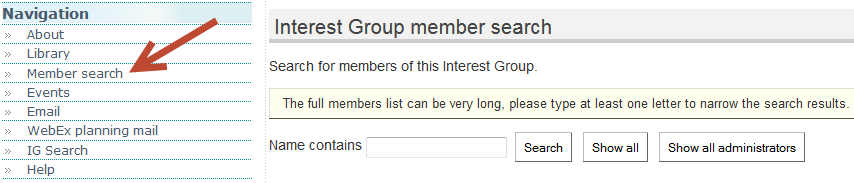
Clicking on the Show all administrators button will produce a list with the IG administrators, in case you need to contact them.