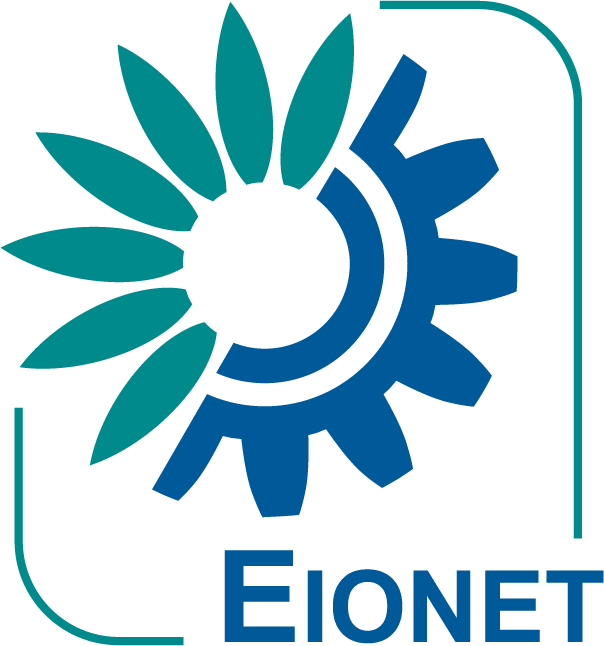Navigation
Helpdesk
For accounts and assistance email the helpdesk at helpdesk@eionet.europa.eu
Account services
- I have lost my password
- View my memberships
Places
The Eionet password expires two years after it was last changed.
Content types in an Interest Group
Meeting
Meeting objects are interactive tools supporting physical or virtual meetings, allowing registration of participants, users to publish meeting documents, and participants to respond on surveys prior to the meeting or after it.
The meeting is based on the Folder, so it has many similar properties and functions:
- Objects can be added to it similarily to folders
- Each meeting can have its own sub-object types
- Contained objects also have an approval status
Additionally to properties common to the folder, there are several extensions that help meeting organisers:
- (exact) localisation of the meeting, and a time interval
- meeting agenda
- survey
- the possibility to make the survey mandatory
- minutes
- the posibility to (self) register participants
- a maximum number of participants can be set
- the possibility to restrict the meeting content only to registered participants
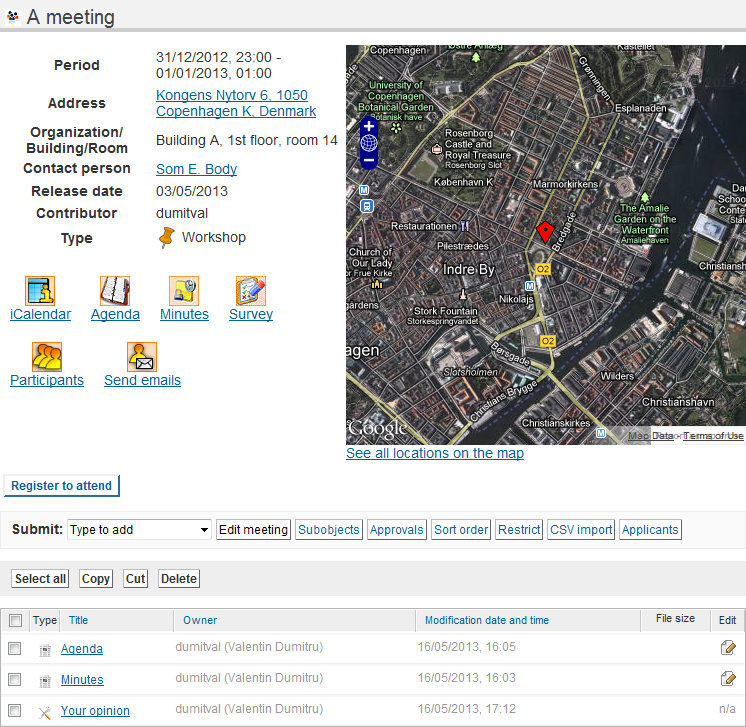
Meeting properties
- Geographical location
- A map widget is assisting in determining the exact location of the meeting
- Meeting interval
- Start and end date and time
- Allow people to register to participate
- If this option is not selected, the the meeting administrator will manually set all participants. No self-registration is offered.
- Automatically approve participants when they register
- Applications can be approved without the administrator's intervention
- Restrict user access to the contents in the meeting
- If the meeting is not generally restricted in the portal, this adds a level of restriction to the files: all files inside the meeting object are accessible only to approved participants. Non-participants only see Title, Description, Location, Period, Organizer, Agenda and can download the calendar file:
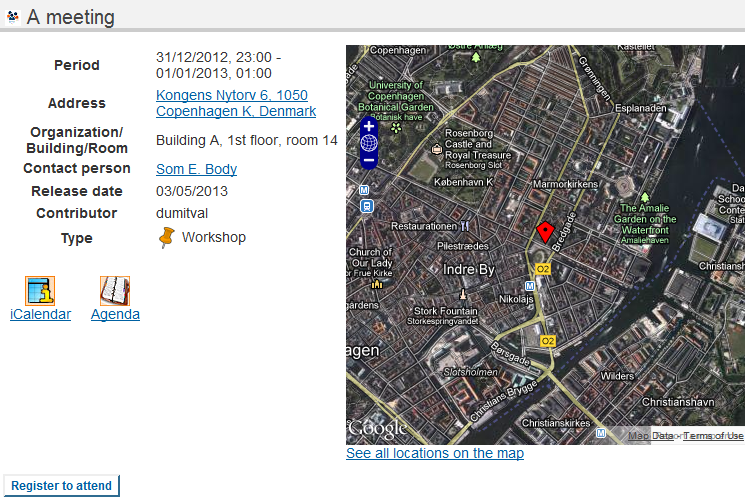
- Maximum number of participants
- If participants are automatically approved, the registration process stops when the number set here is reached, and all new applicants will be entered on a waiting list.
0 means un-restricted. - Contact person + email
- The information entered here will be displayed on the meeting index
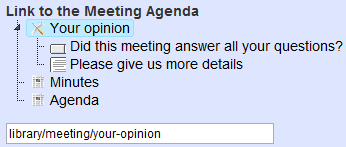
- Link to the Meeting Survey
- Use the "tree browser" to select an existing survey from within the meeting. If the Survey required checkbox is selected, then all users will be redirected to the survey before being able to view the meeting content. Users who already answered the survey will not be required to answer again.
Note. The selection of a single question instead of the whole survey is also possible, by this administrators being able to make only one question mandatory and maybe ask participants to fill out the whole survey at the end - Link to the Meeting Agenda and Meeting Minutes
- Use the "tree browser" to select existing documents from within the meeting.
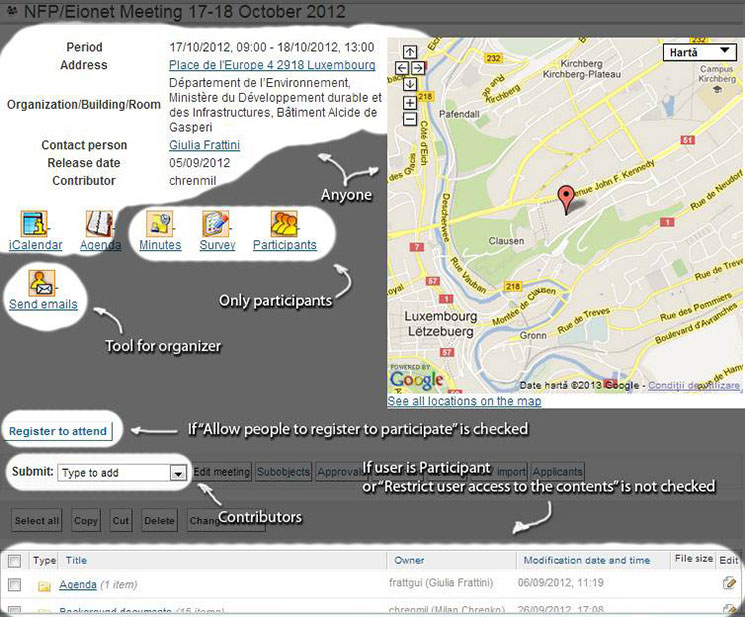
Applicants management
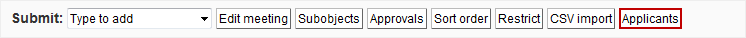
Administrators can manage the applicants in the management interface:
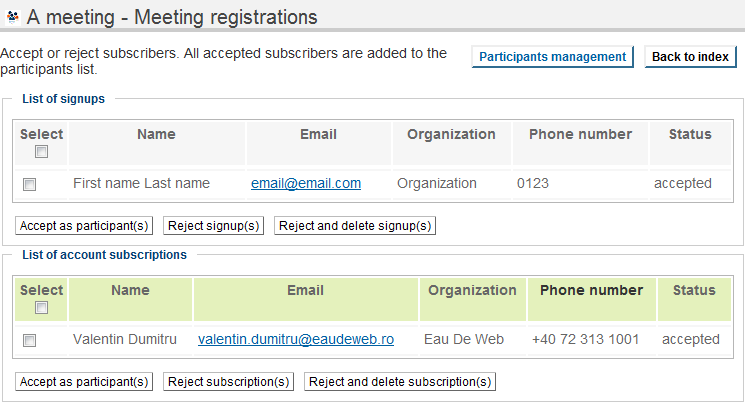
Signups
Signups are people who signed up to participate and don't have an Eionet or Interest Group account (or chose not to log in). Administrators can select applicants and click on either Accept as participant(s) or Reject signup(s) or Reject and delete signup(s).
Account subscriptions
Account subscriptions are people who signed up to participate while being logged on with their Eionet or local account. Administrators can select applicants and click on either Accept as participant(s) or Reject signup(s) or Reject and delete signup(s).
Participants management
From the Applicants management page, administrators can reach the Participants management page. Participants are signup persons (regardless whether authenticated or not) whose participation was approved (automatically or manually).
New participants can be added from the Search and Add Users interface:
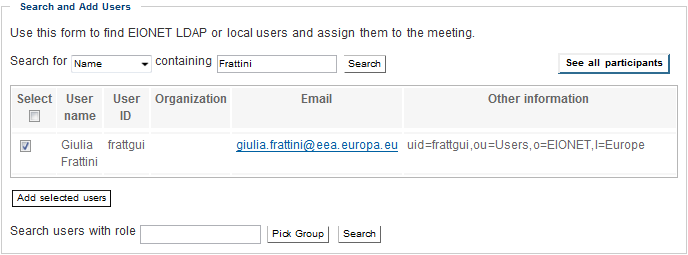
From the overview table, administrators can remove selected participants, make them administrators, or export the whole table to an Excel worksheet.
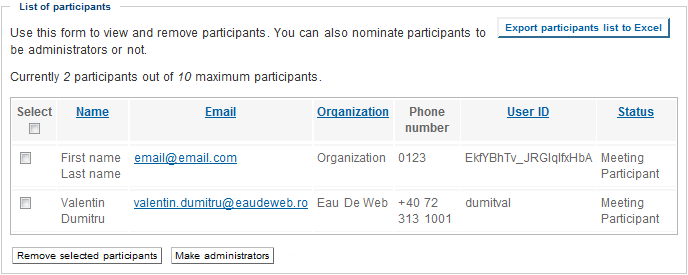
Send emails
In order to communicate with the attendees before a meeting, administrators can use a form for sending emails to all or part of the registered participants. The From: address will be pre-filled with the email address of the contact person, recipients can be selected from the overview and Subject and Body can be entered manually.
Special features for Eionet meetings
If a meeting is marked as being an "Eionet meeting" (option found in the meeting's edit page), certain functions will and extended behaviour will be added to the object:
Eionet evaluation survey
A default evaluation survey will be automatically created. Its questions are predefined and cannot be changed, but further questions can be added. This survey is intended to be used at the end of the meeting.
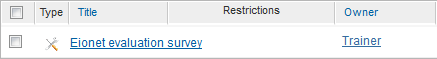
National Focal Points
National focal points (NFP) have in Eionet meetings extended permissions, similar to the administrators. They can manage both the applicants (signups and account subscriptions) and participants.
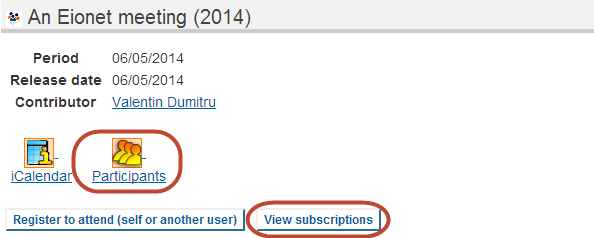
Aside from accepting or rejecting applications, NFPs have the possibility to set certain applicants as official representative for the country of the NFP and/or set certain applicants as being reimbursed for the participation, options not available to administrators.
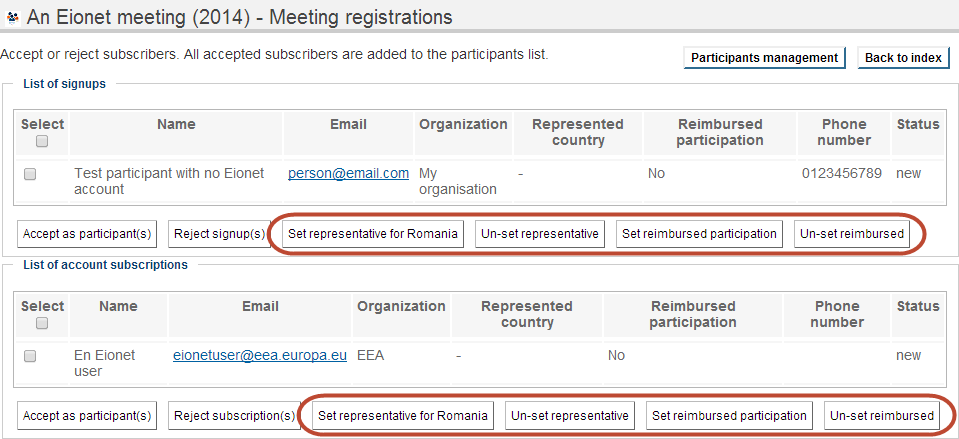
The same options are available also in the participants management:
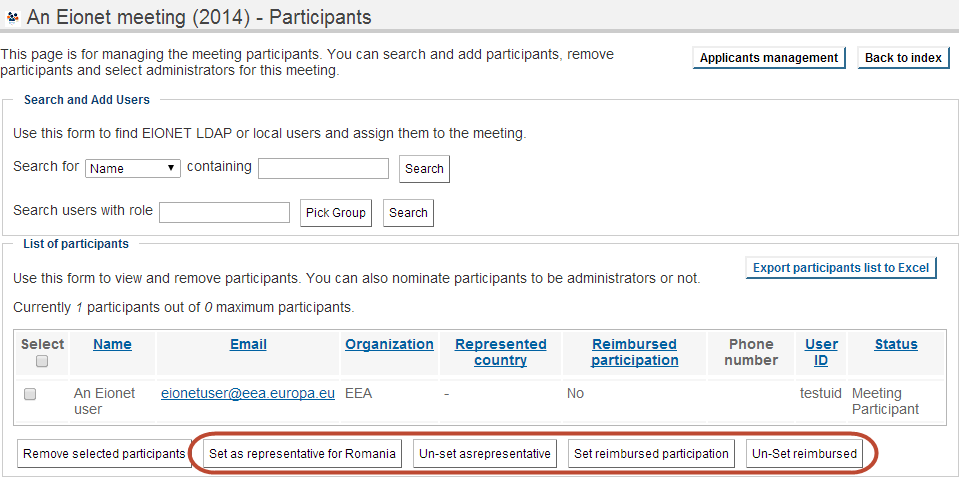
Please note that applicants not yet approved will not appear in the participants listing.